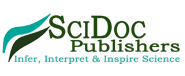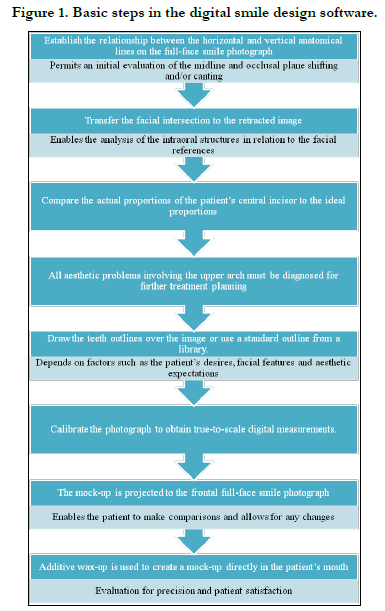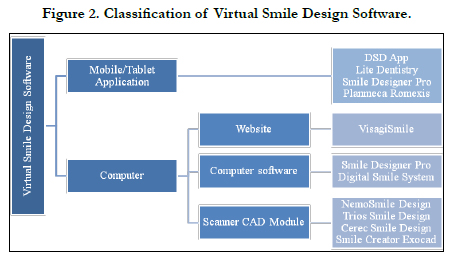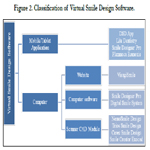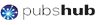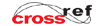Smile Design Software: A Virtual Avenue To Treatment Planning
Tarini Mullick1, Tina Puthen Purayil2*, Kalyana Chakravarthy Pentapati3
1 Department of Conservative Dentistry & Endodontics, Manipal College of Dental Sciences, Manipal, Manipal Academy of Higher Education, Manipal,
Karnataka, India.
2 Department of Conservative Dentistry & Endodontics, Manipal College of Dental Sciences, Manipal, Manipal Academy of Higher Education, Manipal,
Karnataka, India.
3 Department of Public Health Dentistry, Manipal College of Dental Sciences, Manipal, Manipal Academy of Higher Education, Manipal, Karnataka,
India.
*Corresponding Author
Tina Puthen Purayil MDS,
Department of Conservative Dentistry & Endodontics, Manipal College of Dental Sciences, Manipal, Manipal Academy of Higher Education, Manipal, Karnataka, India.
Tel: +919448332741
E-mail: tina.pp@manipal.edu
Received: September 06, 2021; Accepted: October 24, 2021; Published: October 29, 2021
Citation: Tarini Mullick, Tina Puthen Purayil, Kalyana Chakravarthy Pentapati. Smile Design Software: A Virtual Avenue To Treatment Planning. Int J Dentistry Oral Sci. 2021;8(10):4864-4868. doi: dx.doi.org/10.19070/2377-8075-21000983
Copyright: Tina Puthen Purayil MDS©2021. This is an open-access article distributed under the terms of the Creative Commons Attribution License, which permits unrestricted use, distribution and reproduction in any medium, provided the original author and source are credited.
Abstract
The ever-evolving field of dentistry with its advancements has provided room for elective, minimally invasive dental treatment. Aesthetic dentistry is one such field that has benefitted greatly from the evolution of smile designsoftware. Virtual Smile Design is a concept that enables the clinician to customize the smile for the patient in accordance with the facial and dental structures. The software provides visualization of this outcome, before the initiation of any treatment, to the clinician, patient and the technician. There are numerous smile design software available, many of which are mobile app-based, standalone software or integrated into a CAD module. This article reviews the basics of virtual smile design and currently available software.
2.Introduction
3.Materials and Methods
3.Results
4.Discussion
5.Conclusion
5.References
Keywords
Cosmetic Dentistry; Virtual; Digital; Smile Design; Software.
Introduction
The demand for elective, aesthetically driven dentistry has increased
manifold and the modern patient frequently seeks smile
transformations [1]. The dentist mustidentifythe primary problem,
visualize the custom 3-dimensional solution, and choose the
appropriate technique [2]. A history, evolution of the patient’s
aesthetic concerns,andassessment of the expectations and desires
of the patientare the preliminary prerequisites.The clinical examination
includes analysis and evaluation of the intraoral structures,
occlusion [3], existing restorations, and the surrounding soft
tissues. Koirala et al. recommended the evaluation of thefacial,
dentofacial, and dentalelements [4]. Along with radiographs, diagnostic
casts, and interocclusal records, with high-quality photographs
and videography of the patient are recommended [5].Videographyoffers
a unique and dynamic view which aids in gauging
phonetics by controlling their playback speed [2]. Screenshots can
be captured from the video frames and can beexported [6]. Additionally,
intraoral scans, 3D printers and CAD/CAM enable a
3-dimensional workflow.[7]
Aesthetic dentistry has always been faced with important challenges
likecorrelating the face with the working models, multidisciplinary
communication, and treatment planning and communication
to the patient [8]. To overcome these challenges, clinicians
are shifting focus to the virtual method of diagnosis and treatment
planning in which dedicated software enablesthem to conceptualize
the model, solidify diagnostic vision, communication,
and make the treatment more predictable. The dental and facial
features along with other critical factors can be minutely analyzed
using the software. Diagnostic visualization can be improved with
drawing reference lines and shapes over digital images in a predefined
order. The clinicians can have a better understanding of the
shortcomings and risks such as asymmetries and disharmoniesc
[9].
The workflow of digitally designing the smile is summarised in
Figure 1 based on the guidelines developed by Coachman, 2018
[10].
With the aesthetic goal in place, the treatment is plannedwith the
design as a guide to performing the restorative and if required
the periodontal, orthodontic, and endodontic treatment. Recently,
there has been a shift towards cross-disciplinary treatment for
better outcomes in the smile design.
Numerous software are currently available to aid the clinicians
for effective enhancement of smile (Fig. 2.). These have various
advantages and disadvantages which are often unclear to novice
dentists. Hence, we aimed to critically appraise the commonly
available smile designing software.
Digital Smile DesignApp
Requirements: DSDApp, Photographs, intraoral scan
Compatibility:
• iTero Connection - enabling direct upload from iTero scanner
to the app [11]
• TScan Connection
• 3D Smile Design
• IOScan
Available Platforms:
• Apple iPhone Application
• Apple iPad Application
Features:
• Smile simulation based on Facial Flow [12] and artificial intelligence
• 3D templates can be grouped and moved together. Examplemirror
3D design to adjust the position, size and rotation
• Mix 3D shapes: Minor shapes can be changed within the same
smile design giving three or four different versions of the same
smile design.v
• 2D / 3D slider gives the option to check the 2D to 3D accuracy
• Analysis with all measurements and percentage calculation for
the smile proportion
• Currently does not offer treatment planning of the lower arch
in the app.
• The app has monthly or yearly subscriptions and unlimited
iCloud storage
Need for further training:
• Two levels of Residency are offered.
• Level 1 of 3-4 days and Level 2 of two weeks.
• Certification of a DSD Master is required to open a DSD Clinic.
Lite Dentistry
<
Br/>
Requirements: iTero intraoral scan, DSDApp Photographs Compatibility: Works in conjunction with Invisalign GO software
Available Platforms:
• Mobile phone application
• Tablet application
Features:
• Offers a combination of simple orthodontic movement and direct
restoration in the same protocol.[13]
• Tooth movement is performed by using clear aligners by Invisalign
GO
• The final restoration is performed by DSD Direct Technique
which uses injectable composite to fabricate direct composite
veneers using a clear custom-fabricated mould according to the
smile design
• Due to automation at every step of the procedure, the results
are precise and replicate the initial smile design to perfection.
• No sophisticated skills are required by the dentist as the direct
composite bonding is performed with injectable composites in a
mould
• It offers an excellent marketing tool as it offers more comfortable
and affordable treatment options to the patient relative to
porcelain veneers.
VisagiSmile
Requirements:
• Full face picture with a maximum smile and visible dentition
• Picture of the maxillary arch with retracted lips and a black contrast.
• Patient interview via questionnaire in the software.
Available Platforms: Cloud-based web application.
Features:
• The software performs auto-analysis of the facial structure and
the classification of facial shape.
• The optimal tooth shape is determined with the questionnaire
embedded in the software and it algorithmically computes the
temperament.
• The software can compute the main parameters of the smile
frame: incisal projection, tooth shapes, tooth inclination, dominance,
etc.[14]
• The software amalgamates the data from the questionnaire with
the facial analysis and the patient’s choice considering aesthetic
rules to give the final smile design [15]
• The free version of the software while does not expire, only
allows the smile analysis and offers a proposed smile design for
the patient.
• The paid version of the software permits the operator to upload
intraoral pictures and make modifications in the design.
• Free software has lifetime validity while the paid version must
be renewed every year.
Smile Designer Pro
Requirements: Frontal full-face smile photograph and additional
views, eg. the 12 o’clock view.
Available Platforms: Standalone software available on mobile
phone application, tablet application and computer software.
Features:
• The photographs create 2D smile frames.
• It includes five prefabricated templates for tooth shapes.
• Similar to photoshop, it provides a “Smudge Brush” to simulate
gingival recession.
• A brightening tool is used to simulate tooth whitening.
• The Pro version can generate a classic see-through template that
can be positioned over the 3D model
• Provides an auto-assist feature to optimize the workflow
Training: Premium plan includes an optional online training session
Storage: Cloud Storage available
Digital Smile System
Requirements: Full Frontal photographs taken in an exaggerated
smile, with full lip retraction and teeth in maximum intercuspal
position [16] while wearing special eyewear.
Available Platforms: Standalone computer software.
Features:
• Photographs are taken while wearing special eyewear to automatically
superimpose the images [16]
• Selection of tooth moulds from virtual tooth libraries that can be applied directly on the patient’s facial images and serves as an
effective 2D previsualization tool
• Virtual tooth libraries that can be applied directly on the patient’s
facial images and served as an effective 2D previsualization tool.
NemoSmile Design 2D/3D
Requirements: 2D Photographs and intraoral scans
NemoStudio Suite [17]:
• NemoCast –orthodontics software
• NemoFAB – orthognathic surgery software
• NemoScan implantology software
Available Platforms: Standalone computer software.
Features:
• Records are imported into a series of images to view them in
presentation layouts based on the type of series.
• Perfect calibration is essential when working with photographs
and 3D models.
• Transformation of 2D into digital 3D mock-up
• Model the Smile Frame in 3D from 2D or another image using:
- Curved lines (Smile Frame DSD)
- Dental proportion
- Occlusion analysis with virtual articulator
• Facial prediction of the planning in real-time with a preview of
the different prosthesis galleries
• Superposition of the mock-up to measure veneers and/or prostheses
• Library of aesthetic prostheses and creation on demand of custom
esthetic prosthesis libraries
• Creation of a digital wax-up
- Mockup biomodel print (from digital design to physical design)
for smile design, orthodontic treatments and final prostheses
Trios Smile Design (3Shape)
Requirements:
• The frontal picture with a wide smile
• Intraoral scan
Compatibility: It is a part of the Trios Dental System and is
compatible with third-party intraoral scanners, mills and 3D printers.
Features:
• The intraoral scan and the photograph are aligned by using blue
bullet points as matching references that are placed on the photograph
and scanned simultaneously.
• A black outline that contours the scan is overlapped over the
photograph with reduced opacity
• The suggested restoration directly on the patient’s 2D image
using the app.
• Using Dental System’s RealView engine, the 2D picture is combined
with 3D digital impressions to facilitate functional restorations[
18]
• A 3D printed trial restoration can be fabricated
• Available on TRIOS 3 and 4 Scanners, but it is not available on
the TRIOS 3 Basic version.
Cerec Smile Design
Requirements:
• Frontal full-size photograph
• Intraoral scan
• Intercanthi width measured with a calliper [19]
Compatibility: Cerec Chairside software- InLab Software 4.2
onwards
Available Platforms: As a part of InLab software
Features:
• 16 feature points project the photograph on a 3D Avatar
• Dimensionally accurate calibration is performed by determining
the intercanthi width measured by a caliper [19].
• The Cerec Smile Design tool can be activated during the CAD
design process. This makes it possible to achieve the direct 3D
design of aesthetic anterior restorations
• The BioCopy CAD design mode allows the user to perform
direct intraoral scanning of a mock-up, which can then be used as
a 1:1 reference guide for designing the final restoration
• A Gingival Design option is given in the software for restorations
with a gingival component.
Romexis (Planmeca)
Requirements: Frontal full-face photographs with the patient
smiling naturally and with the lips retracted.
Compatibility: Compatible with any CAD/CAM Software
Available Platforms:
• Standalone software
• Within the Romexis module
• Available on Mac or Windows
• Mobile application- mRomexis
Features:
• The software automatically generates a silhouette of teeth with
automatically determined width: length ratio, automatic golden
proportion measurements
• The editable template can be expanded to a maximum of 14
teeth, and for five different character types.
• VITA Classical and VITA 3D-Master tooth shades (Vita) are
stored in its smile libraries, a Colour Picker tool enables selection
of colours from the existing teeth
• A slider can be used to adjust the shade and translucency of
teeth in the 2D Smile Frame.
• Colour can be selected from an existing tooth or shade guide
• Crown lengthening, clone brush and warp brush tools are offered
for editing gingival margins
• It is possible to work with retracted and smile images simultane ously [20].
Storage: Cloud storage available on Planmeca Romexis Cloud
Smile Creator ExoCad
Requirements: Facial photographs, intraoral scan or digitized
stone cast
Available platforms:
• Standalone software
• As a module of DentalCad by ExoCad
Classical Features
• Exocad’s proven wizard-based user interface guides through
every step of the smile design process – from image loading, face
analysis to tooth setup.
• Facial analysis with help lines and proportional guides enable the
user to design the perfect smile for the patient’s anatomy
• Smile templates from the extensive tooth library can be easily
individualized using 2D outline editing tools, while the resulting
shape is displayed simultaneously in 3D from various angles.
• Maximum predictability of outcome is guaranteed as the feasibility
can be assessed quickly and reliably at an early stage.
• Diagnostic wax-ups are easily realizedwith exocad’s Model Creator.[
21]
Other Softwares
• There are other software which may not be dedicated smile design
software,but can still be used to achieve similar results. Although
not specifically digital smile design software, Photoshop
CS6 and Keynote [22] have been used by dentists as smile design
tools and are presented in the literature supporting their credibility
to be used in aesthetic dentistry.
Conclusion
Numerous dedicated software are currently available in the market.
Clinicians need to carefully choose the best software keeping
given the ease of operation, cost, support and compatibility with
other software. The available virtual smile design software can improve
the dental team’s understanding of the aesthetic issues and
patient acceptance.
References
-
[1]. Sheets CG. Modern dentistry and the esthetically aware patient. J Am Dent
Assoc. 1987;115:103E-105E. Pubmed PMID:3480305.
[2]. Levine J, ed. Smile Design Integrating Esthetics and Function. 1st editio. Elsevier; 2016. doi:10.1016/C2009-0-40293-9
[3]. Davis NC. Smile Design. Dent Clin North Am. 2007;51(2):299-318.
[4]. Koirala S. Smile design wheel™: a practical approach to smile design. Cosmetic dentistry. 2009;3(3):24-8.
[5]. Zanardi PR, Laia Rocha Zanardi R, Chaib Stegun R, Sesma N, Costa B, Cruz Laganá D. The Use of the Digital Smile Design Concept as an Auxiliary Tool in Aesthetic Rehabilitation: A Case Report. Open Dent J. 2016;10(1):28-34.
[6]. Zimmermann M, Mehl A. Virtual smile design systems: a current review Virtuelle Smile Design-Systeme: eine aktuelle Übersicht. Int J Comput Dent. 2015;18(4):303-17.
[7]. Jafri Z, Ahmad N, Sawai M, Sultan N, Bhardwaj A. Digital Smile Design- An innovative tool in aesthetic dentistry. J Oral Biol Craniofacial Res. 2020;10(2):194-198.
[8]. Coachman C, Yoshinaga L, Calamita M, Sesma N. The digital smile design concept - Documenting, Designing, and Communicating in Interdisciplinary Dentistry.
[9]. Coachman C, Van Dooren E, Gürel G, Landsberg CJ, Calamita MA, Bichacho N. Smile design: From digital treatment planning to clinical reality. Interdisciplinary treatment planning. 2012 May;2:119-74.
[10]. Coachman C, Calamita M, Ricci A. Digital Smile Design. In: Ronald E. Goldstein’s Esthetics in Dentistry. John Wiley & Sons, Inc.; 2018:84-111. doi:10.1002/9781119272946.ch4.
[11]. Master the DSD first appointment with iTero Element 5D. Accessed November 2, 2020.
[12]. Silva BP, Mahn E, Stanley K, Coachman C. The facial flow concept: An organic orofacial analysis—the vertical component. J Prosthet Dent. 2019;121(2):189-194.Pubmed PMID: 30139676.
[13]. DSD’R magazine. Published 2019. Accessed November 3, 2020. [14]. Iliev G, Pavlova J, Filtchev D, Rangelov S, Kocheva B, Dimova M, Nasif- Macci S, Filchev A. Types of dominance in frontal teeth in natural permanent dentition. Dental Medicine. 2015;97:122-32.
[15]. Paolucci B, Calamita M, Coachman C, Gürel G, Shayder A, Hallawell P. Visagism: The art of dental composition. Quintessence Dent Technol. 2012;35:187-200.
[16]. Sanchez-Lara A, Chochlidakis KM, Lampraki E, Molinelli R, Molinelli F, Ercoli C. Comprehensive digital approach with the Digital Smile System: A clinical report. J Prosthet Dent. 2019;121(6):871-875.
[17]. Nemo Smile Design 3D. Accessed November 3, 2020.
[18]. Martins AV, Albuquerque RC, Santos TR, Silveira LM, Silveira RR, Silva GC, et al. Esthetic planning with a digital tool: A clinical report. The Journal of prosthetic dentistry. 2017 Dec 1;118(6):698-702.
[19]. Kurbada A, Kurbadb S. Cerec Smile Design–A Software Tool for the Enhancement of Restorations in the Esthetic Zone Cerec Smile Design–Ein Softwaretool zur Unterstützung von Restaurationen in der. International journal of computerized dentistry. 2013;16:255-69.
[20]. Digital smile design software | Planmeca Romexis. Accessed November 3, 2020.
[21]. Smile Creator - exocad. Accessed November 3, 2020.
[22]. mar D, Duarte C. The application of parameters for comprehensive smile esthetics by digital smile design programs: A review of literature. The Saudi dental journal. 2018 Jan 1;30(1):7-12.